
OPPO Compass
- 5.0 RATINGS
- 64.00MB DOWNLOADS
- 4+ AGE
About this app
-
Name OPPO Compass
-
Category GENERAL
-
Price Free
-
Safety 100% Safe
-
Version 15.3.12
-
Update Nov 26,2024


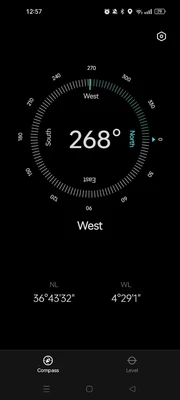
OPPO Compass: A Versatile Navigation Tool for Your Smartphone
In the realm of smartphone applications, OPPO Compass stands out as a reliable and versatile tool, designed to assist users in navigating their surroundings with ease. Extracted from OPPO phones, this compass application seamlessly integrates with your device's capabilities, providing accurate directional information and a multitude of other features.
Upon opening the OPPO Compass app, it synchronizes its data with your movement, ensuring that you always have the most up-to-date directional information. This makes it an ideal choice for a wide range of scenarios, from everyday navigation to outdoor adventures like hiking and camping. If you find that the compass is not responding as sensitively as expected, you can calibrate it by holding the phone and moving it in an 8-shaped pattern.
The OPPO Compass app boasts several key features that enhance its functionality. Firstly, it provides azimuth direction and latitude and longitude measurements, allowing users to pinpoint their exact location and orientation. This is particularly useful for activities like geocaching or simply finding your way in an unfamiliar area. Additionally, the app's intuitive interface makes it easy for users to read and understand the information displayed.
Moreover, OPPO Compass offers a level function, which is invaluable for ensuring that your phone is placed horizontally when taking measurements. This ensures greater accuracy, especially when you need precise readings for tasks like construction or interior design. The app also allows users to view their current direction and the orientation of their phone at the bottom of the compass display, providing a clear and concise overview of their surroundings.
To use the OPPO Compass app effectively, you need to grant it access to your phone's location services. This can be done by navigating to "Settings > App Management > Compass > App Permissions > Location Information" and selecting either "Allow" or "Ask." Once the permissions are set, you can start using the compass by calibrating it as prompted by the app, ensuring it is away from any potential interference sources.
OPPO's commitment to user experience is evident in the development of the Compass app. The app is designed to be user-friendly and efficient, ensuring that even those who are not tech-savvy can navigate and use it with ease. With its focus on accuracy and reliability, OPPO Compass has become a go-to tool for many users looking to enhance their navigation experience.
In conclusion, OPPO Compass is a must-have app for anyone who values accurate and reliable navigation. Whether you're exploring the outdoors, navigating through an unfamiliar city, or simply looking to improve your orientation skills, this app offers a comprehensive and user-friendly solution. Download OPPO Compass today and take the first step towards a more informed and confident navigation experience.





